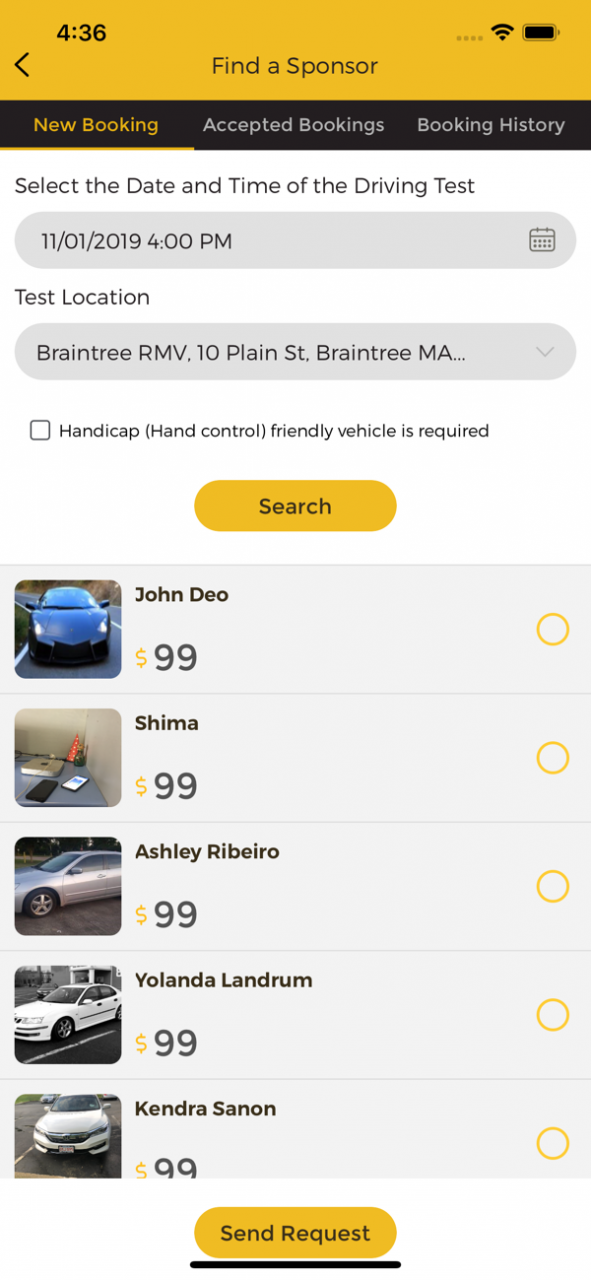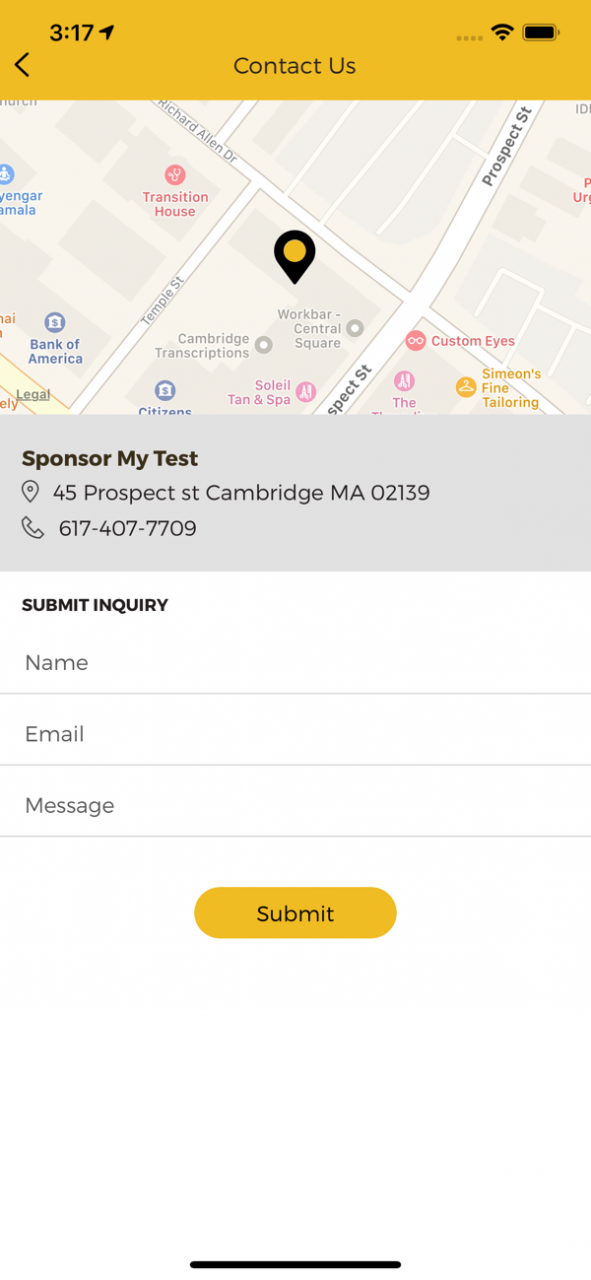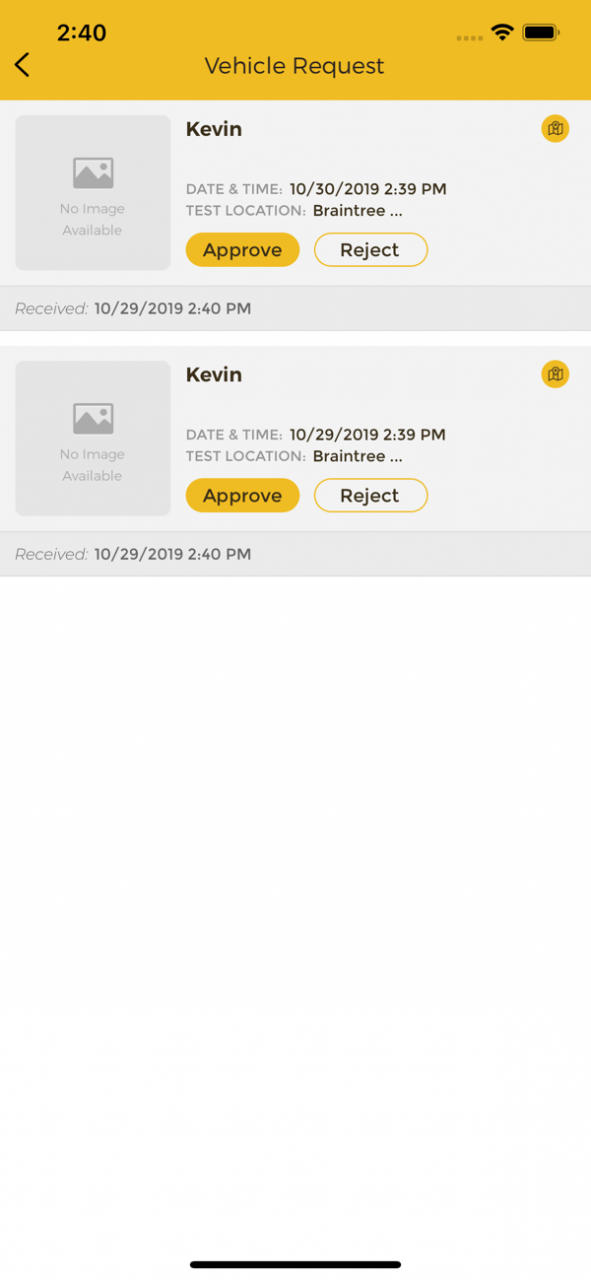Sponsor My Test 1.0.4
Continue to app
Free Version
Publisher Description
SponsorMyTest is a road test sponsoring app, where you can just find a reliable sponsor in the matter of minutes for your upcoming road test. There’s no need to worry about where to find a sponsor because with SponsorMyTest you can easily find one in your area. After finding a sponsor, you can simply pay with a debit or credit card on the app.
With the SponsorMyTest app you can:
- Search for a sponsor in your area
- Tell us where your road test will be conducted
- Schedule a sponsor for the day that you’ve requested
- Choose the vehicle and sponsor you prefer
- See a picture of the driver and vehicle you’ve selected
- Choose your language preference
- Coordinate with your sponsors upon arrival at test site, with two-way arrival notification
Sponsoring a road test is an easy and quick way to earn money at your convenience. To become a sponsor, you need:
- To be at least 21 years of age
- Have a valid driver’s license
- Valid Registration
- Valid Inspection sticker
- Proof of insurance coverage
- Reliable vehicle (Note: Some states require that you have an E brake in the middle to qualify)
- Undergo a background check
Mar 14, 2020 Version 1.0.4
- Performance Improvements
About Sponsor My Test
Sponsor My Test is a free app for iOS published in the Office Suites & Tools list of apps, part of Business.
The company that develops Sponsor My Test is Sponsor Me LLC. The latest version released by its developer is 1.0.4.
To install Sponsor My Test on your iOS device, just click the green Continue To App button above to start the installation process. The app is listed on our website since 2020-03-14 and was downloaded 4 times. We have already checked if the download link is safe, however for your own protection we recommend that you scan the downloaded app with your antivirus. Your antivirus may detect the Sponsor My Test as malware if the download link is broken.
How to install Sponsor My Test on your iOS device:
- Click on the Continue To App button on our website. This will redirect you to the App Store.
- Once the Sponsor My Test is shown in the iTunes listing of your iOS device, you can start its download and installation. Tap on the GET button to the right of the app to start downloading it.
- If you are not logged-in the iOS appstore app, you'll be prompted for your your Apple ID and/or password.
- After Sponsor My Test is downloaded, you'll see an INSTALL button to the right. Tap on it to start the actual installation of the iOS app.
- Once installation is finished you can tap on the OPEN button to start it. Its icon will also be added to your device home screen.